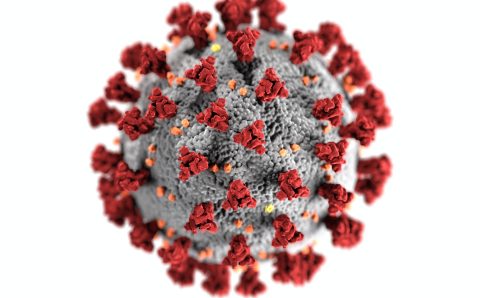Ever wondered precisely how you use your PC during the day? Would you like a detailed report, showing how long you spend on each activity, in each program? Wouldn´t that be real cool, I mean, I spend most of my time online, either working, surfing, talking to family and writing.

Maybe you’re merely interested and curious. Maybe you are concerned that you are not managing your time efficiently enough. Maybe you charge for your services, and need to know how long you’ve spent working on each client’s files during the day. This is what I do when I write for other websites.
Whatever the reason, being able to track your usage like this is useful, educational and real fun. There are a handful of programs out there that can help youkeep track of your time. One of these, which I’ve been trying out recently, is ManicTime. This software is real easy to get and install. You can get it from www.manictime.com. It’s only a 5 MB download, and runs on Windows XP and above.
And according to VirusTotal (mentioned in past articles), it’s clean of all malware and viruses. Once installed and running, there’s just a real important thing you have to do. Just use your computer as you normally would. Start working, surfing or even chatting.
Switch to the ManicTime screen when you wish, by clicking the icon in the status bar, and you can see precisely what you’ve been up to. Its interface is real easy to interpret; it works with horizontal bars that show you the time used on each app, and below the bars there´s 2 small windows, the one on the left shows you the websites visited and the one on the right shows you the software you have been using. The program costs $67, but there’s also a free version which does everything that most people will need.